Preview
Sometimes the editor isn't enough to determine whether or not your template will work with real data. That's why we built the preview functionality.
This feature allows you test your template with the real data you may be passing to it in the future.
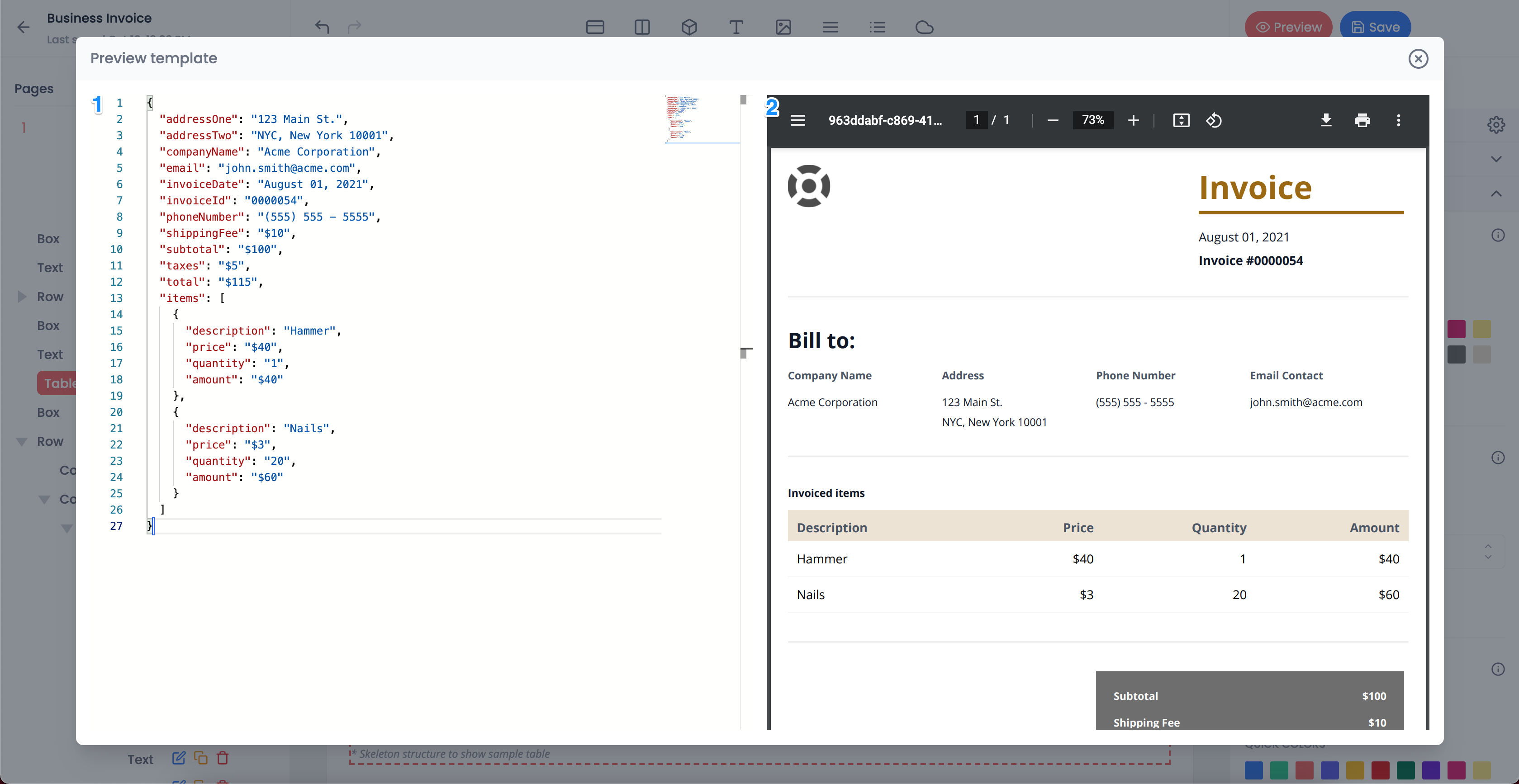
Once you open up the preview, you will notice two areas:
- The json editor (see 1)
- The pdf (see 2).
The JSON editor#
The JSON editor should be similar to other editors out there and will mark invalid JSON syntax as you write.
By default, the preview should populate the variables you defined within your template with the corresponding JSON data.
The PDF#
As you update the JSON editor the PDF on the right side will update automatically.
If the preview PDF doesn't match you expectations, you can easily close out the preview and update the template.
Protip: We always recommend playing with real data and previewing the PDF. It's not uncommon to preview the PDF and make changes to the template.