Overview
Export SDK is a PDF-as-a-Service platform that is quick and easy for devs, no-coders, and non-devs to get up and running. The service has three core components:
- Dashboard
- Visual template editor
- API, SDK and no-code integrations
Dashboard#
The dashboard is where you manage users and billing, see usage metrics, debug requests, and generate and access API keys. It also serves as the entry point for the visual template editor.
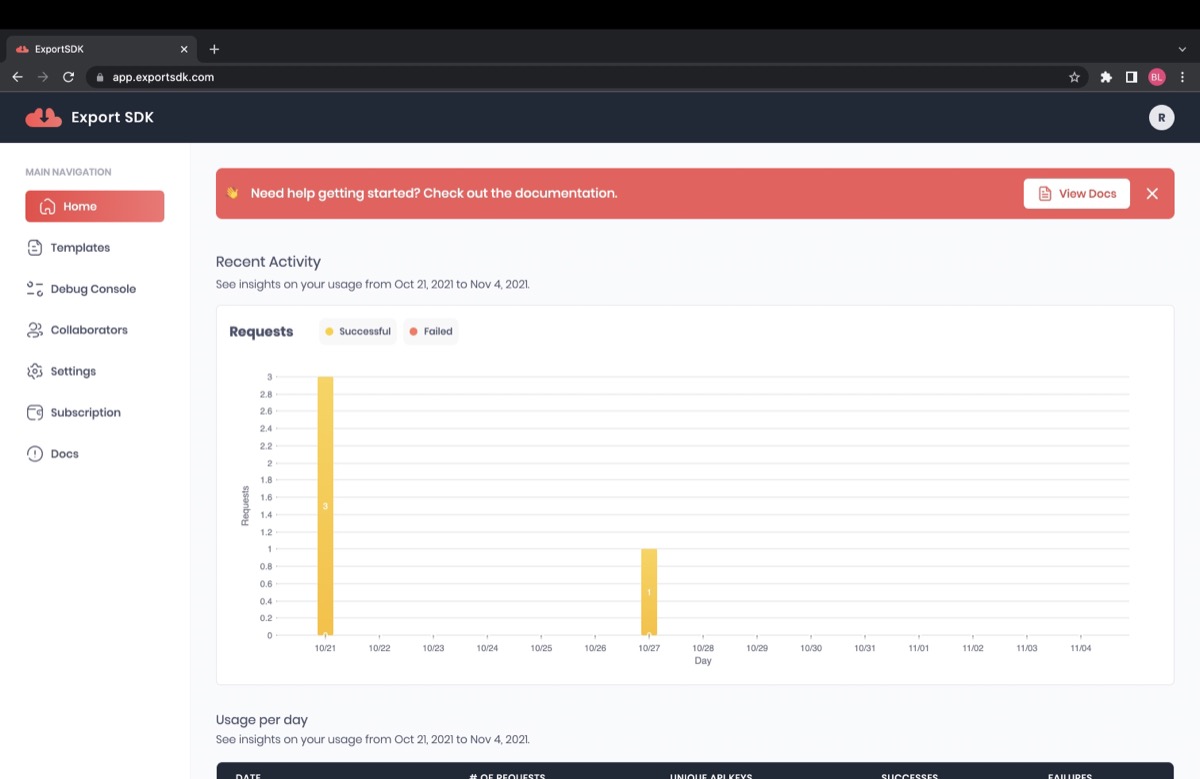
Visual template editor#
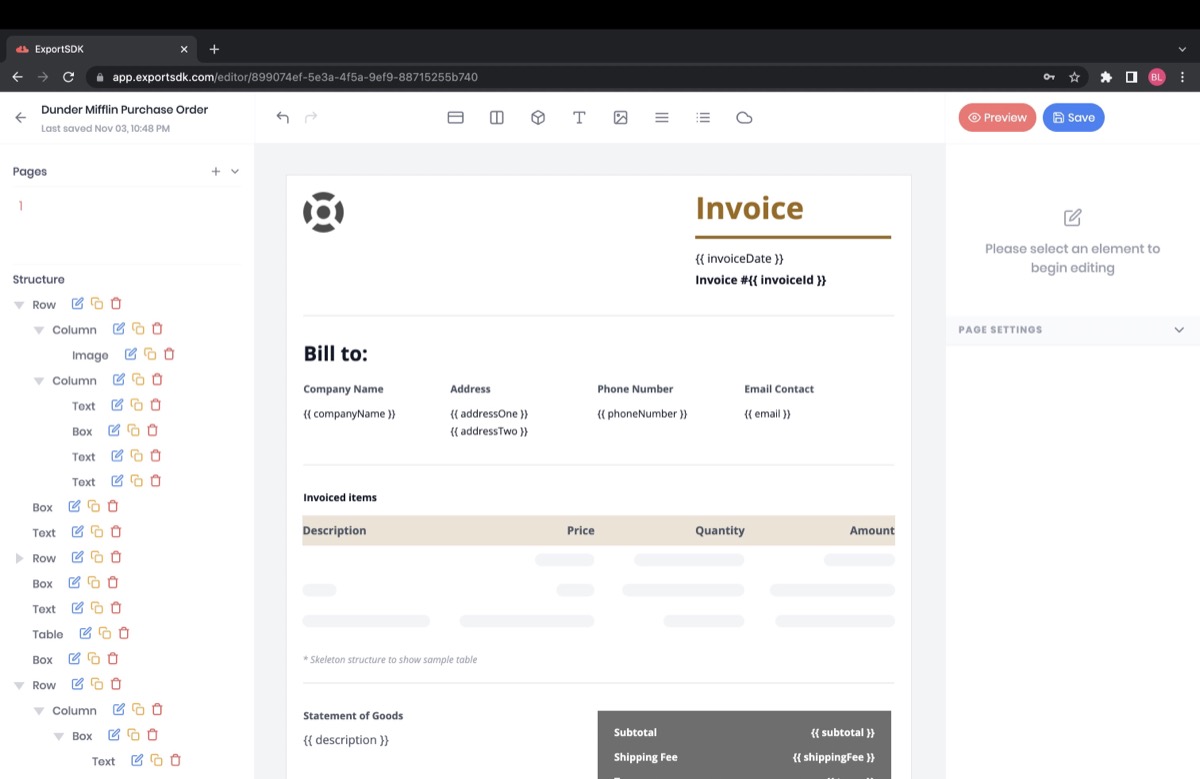
The visual builder is based on flexbox and enables you to insert and style various components like rows, columns, images, text boxes, and tables.
Where you want your data to appear, you wrap a variable name in handlebars. For example, you might have a customer invoice with a dynamic variable for the customer name—which could be defined using {{customer_name}}.
The visual builder also provides a preview mode to see your final PDF with example data.
PDF API and integrations#
Export SDK provides a REST API, Javascript SDK, and Zapier integration to give you the flexibility to integrate with or without code.
To generate a PDF, send a JSON document containing the key-value pairs and the corresponding template ID, and Export SDK returns the PDF. Learn more here.