Creating an Account
Getting started is as simple as entering a first name, an email address, and desired password. After you've submitted your information, you will receive an email asking you to verify your account.
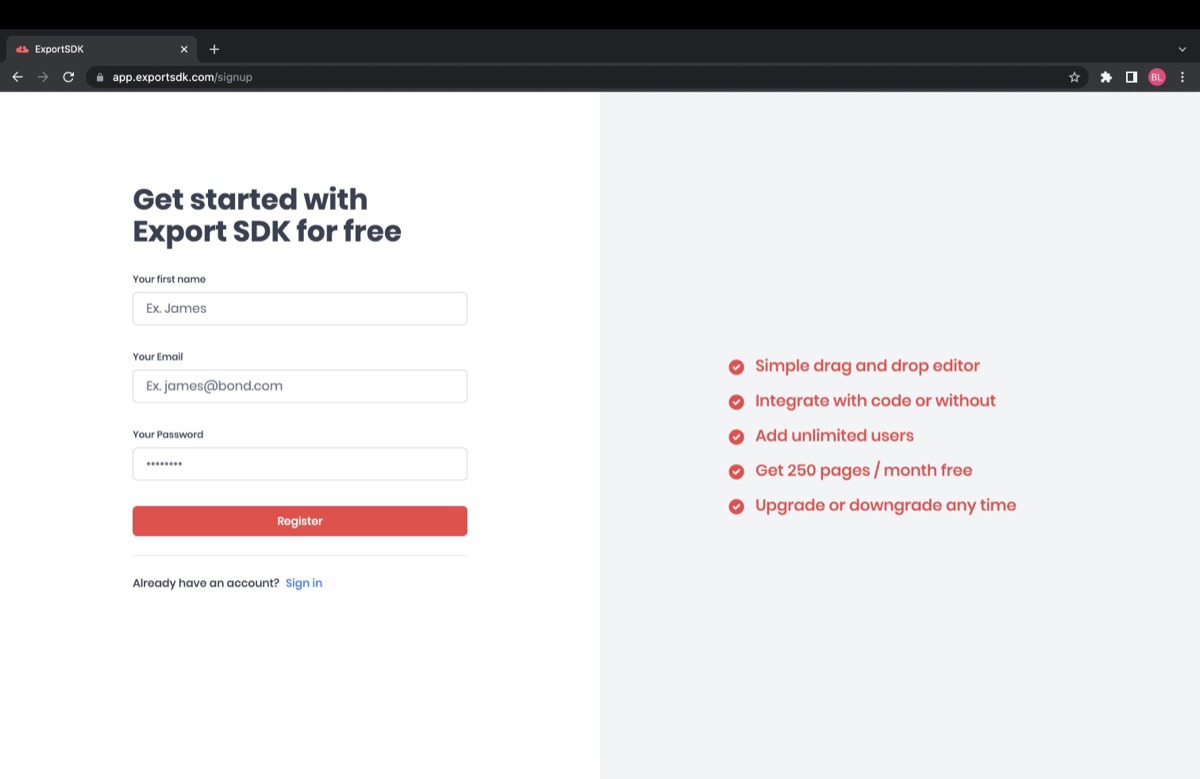
Once your email has been verified, you can login to your account and will be greeted with a popup asking you to name your organization.
Export SDK works perfectly fine for single-member organizations (one person designing templates and implementing them), but is built with teams in mind.
This is because the person designing templates will often be different from the individual responsible for implementation.
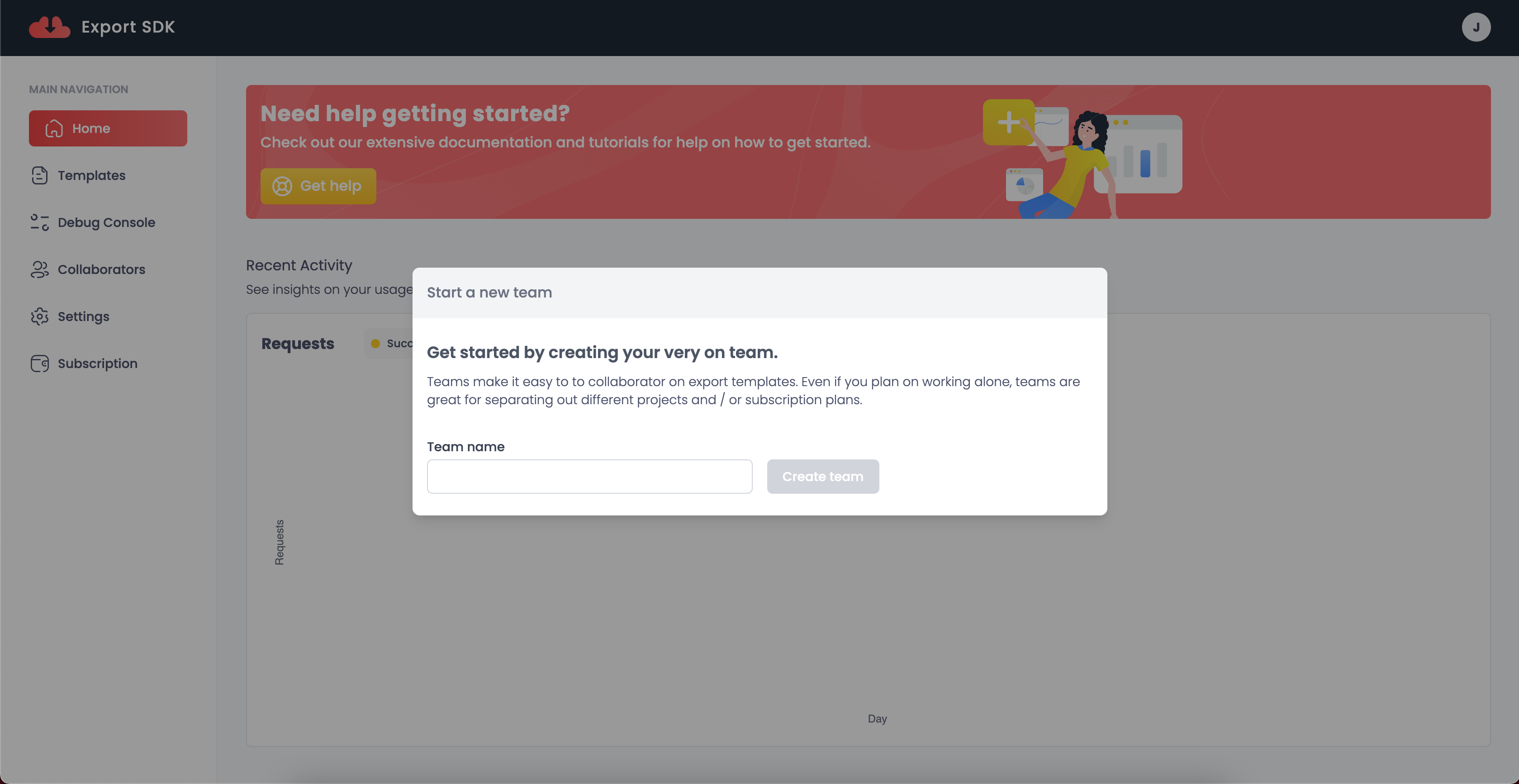
In the event that you are invited to a team, the option to accept or decline the invitation will be availabe prior to creating a new organization. You will still be able the create a new organization after joining an existing one.