Settings
The settings section holds your personal account settings, team settings for organizaton information, and your API keys.
Account settings#
Within the account settings your can change your personal information, email address and password.
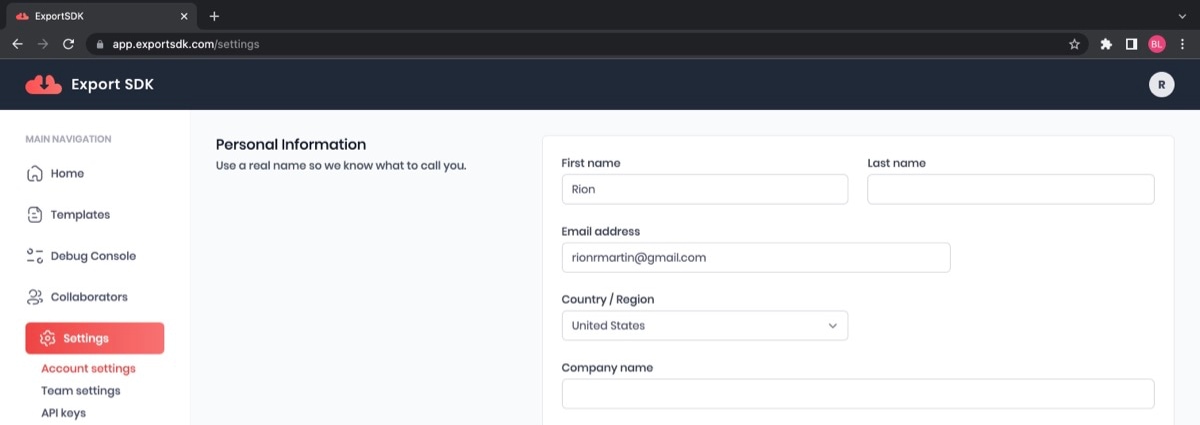
Team settings#
Team settings serve one purpose, provide a way to edit and update your organization's information.
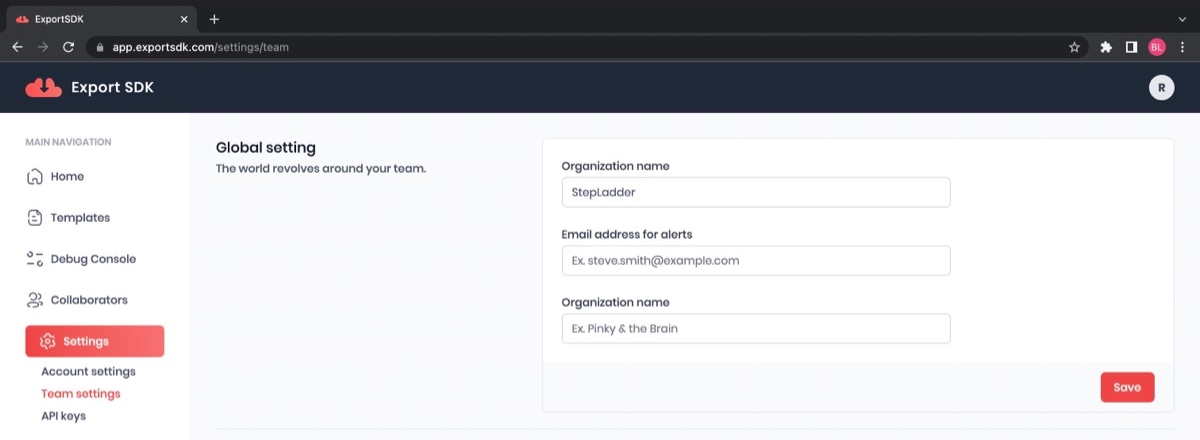
API Keys#
An API key is required whenever the Export SDK service is called from your app. To manage your API keys, simply navigate to the settings sections and click on the API Keys subsection.
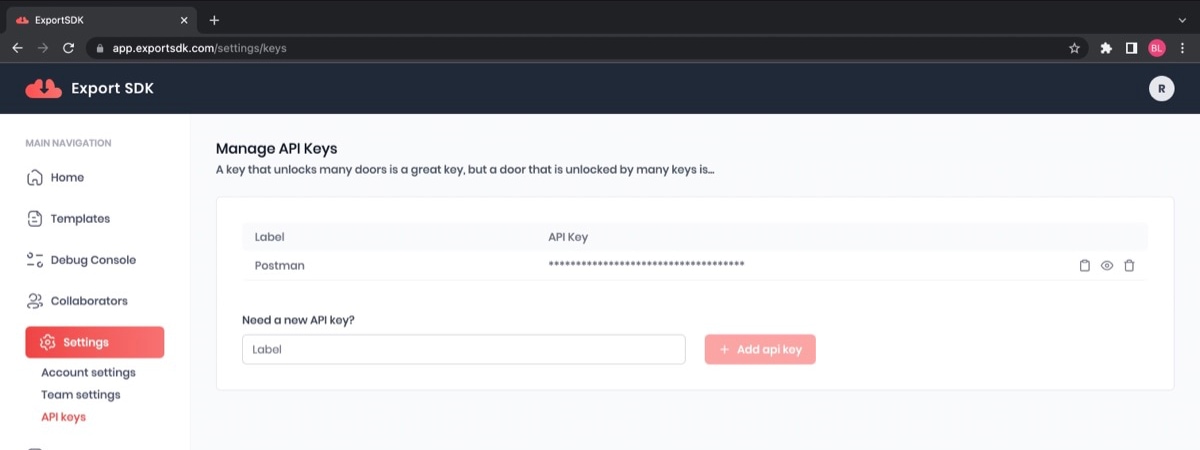
This list will be empty if you are just starting out with a new account. To create a new key, type in a name for the key and click the 'Add API Key' button. Your account can contain as many api keys as you would like.
We recommend having a separate API key for each system you will integrate Export SDK with. If you want to remove integration capabilities with a system in the future, just remove the listed API key.