Collaborators
Export SDK is built with collaboration in mind. You can add as many users to your organization as you need.
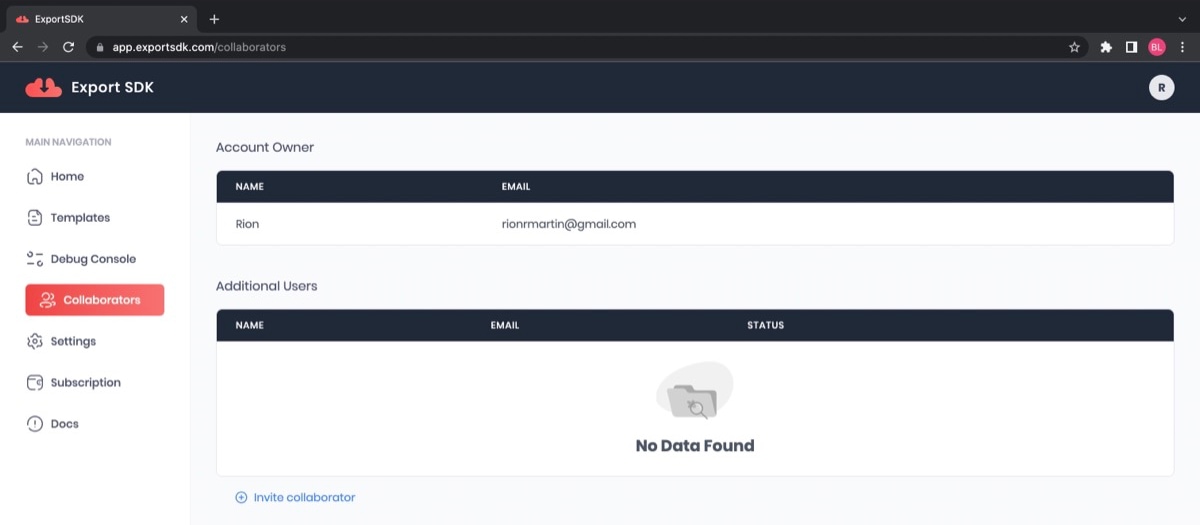
The user who creates an organization is automatically designated as the owner. If needed, this can be changed in the settings.
The organization owner is responsible for billing, adding and removing collaborators, and updating the company settings.
Additional users are called collaborators. Collaborators have access to creating, editing, and deleting templates. They can also review the API usage and debug console.
To add someone to your organization, click the invite collaborator link. Once added, that user will receive an email to create an account and will be prompted to join your existing organization.